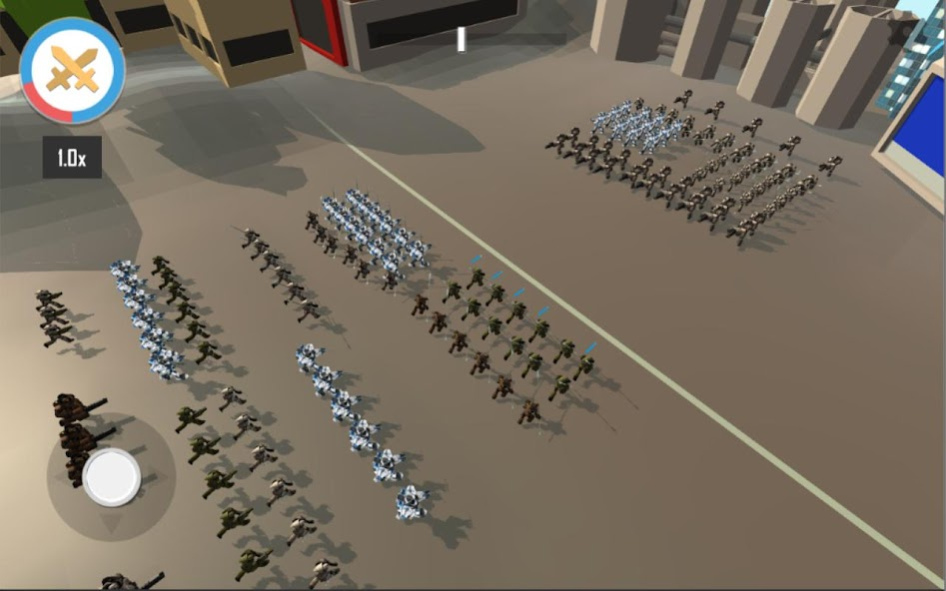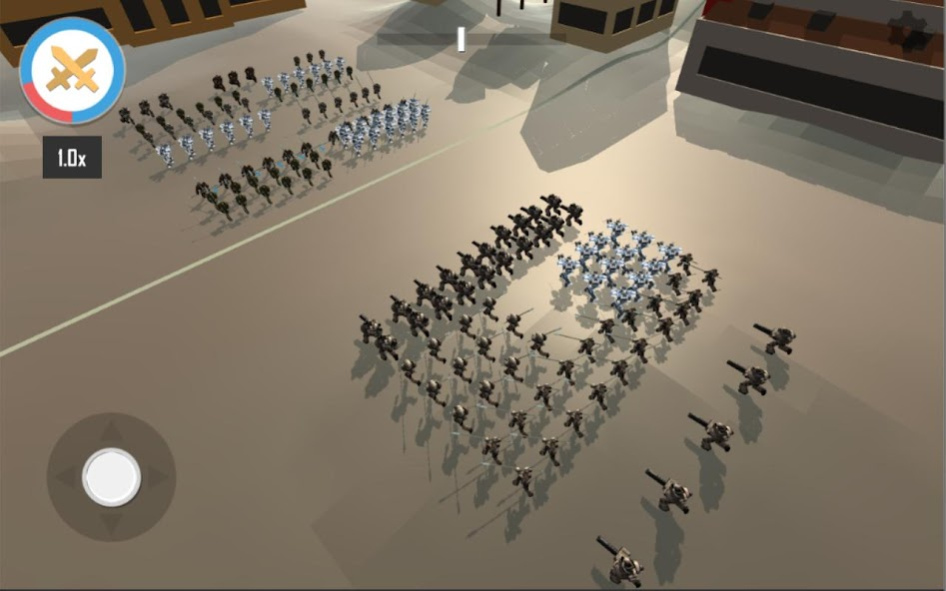Robot Battle Simulator RTS San 1.0
Free Version
Publisher Description
Robot Battle Simulator RTS Sandbox is a totally free strategy game with plenty of different robotic warriors. Download it now for free! Easy and cool gameplay and wise battle simulator.
How to play:
Choose your troops and place them wisely in the battlefield, taking into consideration your gold power. And destroy every enemy! Place your robotic soldiers according to the position of the enemy and in a combination that can be easily defeated. There are 30 battles so far waiting for you in this battle simulator game.
About game:
You can now experience real combat simulations. It is a realistic RTS real-time strategy game based on realistic sandbox system for those who love army games, war games. There are many types of soldiers in style of archers, spearmen robots, shooters, etc. . Sandbox gamers, we offer you a totally free of charge strategy game that does not require the internet. All you have to do is download and play games for free. If you like stick war games, this is one of the best for you.
About Robot Battle Simulator RTS San
Robot Battle Simulator RTS San is a free app for Android published in the Strategy & War Games list of apps, part of Games & Entertainment.
The company that develops Robot Battle Simulator RTS San is zaka creative. The latest version released by its developer is 1.0.
To install Robot Battle Simulator RTS San on your Android device, just click the green Continue To App button above to start the installation process. The app is listed on our website since 2019-06-11 and was downloaded 4 times. We have already checked if the download link is safe, however for your own protection we recommend that you scan the downloaded app with your antivirus. Your antivirus may detect the Robot Battle Simulator RTS San as malware as malware if the download link to com.zaka.robot.battle.war.simulator.sandbox is broken.
How to install Robot Battle Simulator RTS San on your Android device:
- Click on the Continue To App button on our website. This will redirect you to Google Play.
- Once the Robot Battle Simulator RTS San is shown in the Google Play listing of your Android device, you can start its download and installation. Tap on the Install button located below the search bar and to the right of the app icon.
- A pop-up window with the permissions required by Robot Battle Simulator RTS San will be shown. Click on Accept to continue the process.
- Robot Battle Simulator RTS San will be downloaded onto your device, displaying a progress. Once the download completes, the installation will start and you'll get a notification after the installation is finished.